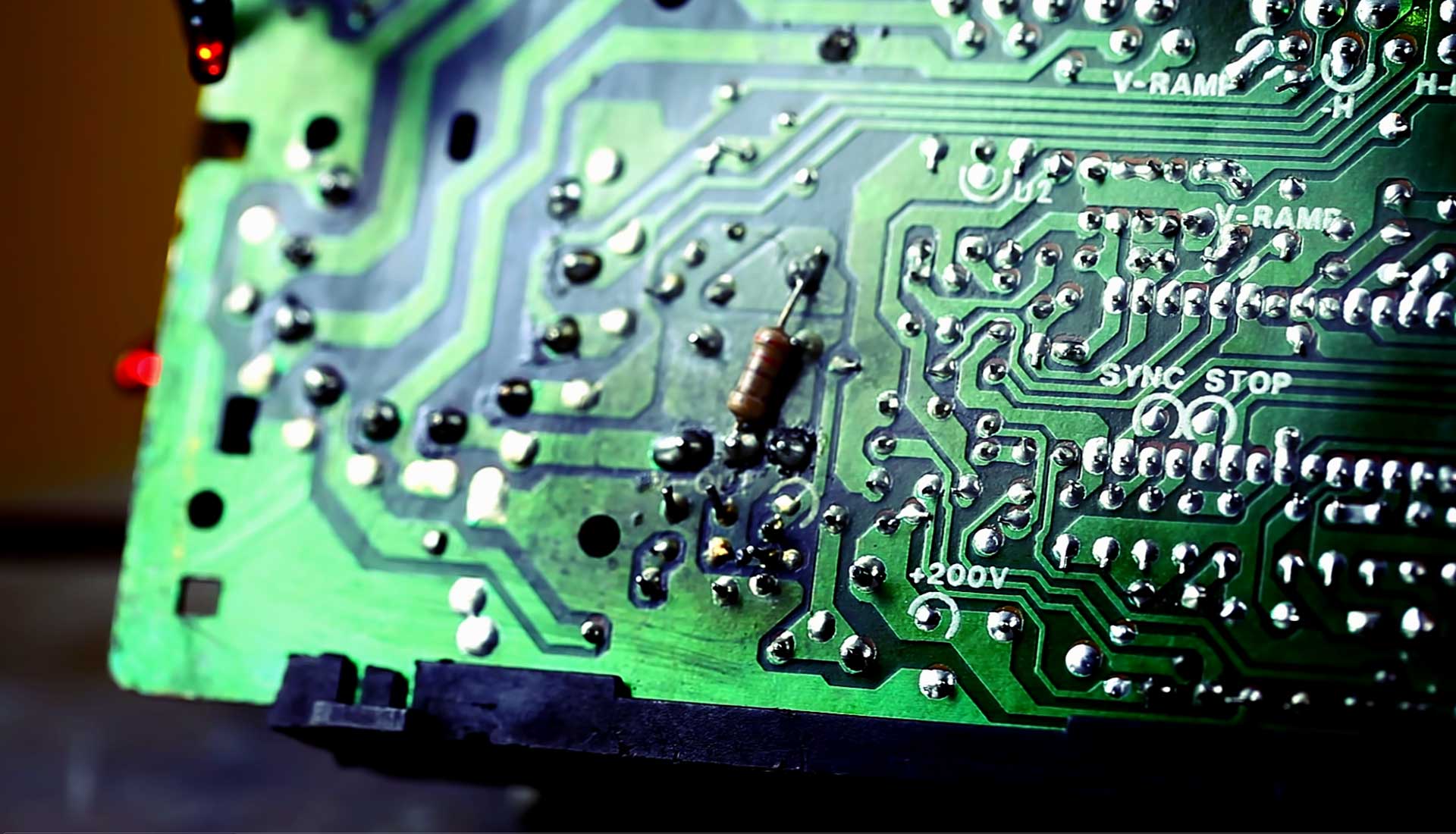
Monitor for iBeacons in FileMaker 16
In this post I will demonstrate how to monitor for iBeacons in FileMaker 16 using the new “Configure Region Monitor Script” script step and the “Get ( RegionMonitorEvents )” function.
What is an iBeacon?
iBeacons are low energy Bluetooth (BLE) devices that broadcast a set of identifiers that allow mobile devices to receive these identifiers and perform actions based on the information received. Many retailers’ apps use iBeacons to interact with customers in their stores and to analyze their customers’ store experiences.
I am not going to use this post to delve into all of the many use cases for iBeacons, as there are many. Rather, I am going to show you how to monitor for iBeacons in FileMaker 16.
Monitor for iBeacons in FileMaker Go
FileMaker 15 gave us the “RangeBeacons” function which allowed FileMaker Go to “poll” for known beacons. The trouble with that was that it had to be triggered by a user action and couldn’t be invoked automatically.
With the release of FileMaker 16, FileMaker Go 16 can now monitor for region events in the “background” and we are now able to monitor for iBeacons in FileMaker Go without having to invoke a script manually with a button or other action.
Why is “background” in quotes you may ask? Well, this is so we don’t confuse nomenclature. Typically with iOS development, the term “background” means that the app in question is not the front-facing app on the device. For example, iOS mail operates in the “background” and can still receive email even though you are looking at a website on mobile Safari and may not even have the mail app open at all.
This is not the case with FileMaker Go 16 region monitoring. FileMaker Go 16 still must be the front-facing, active application in order for the monitors to trigger. “Background” monitoring in this case just simply refers to the fact that the monitoring is automatic and doesn’t need to be triggered with a user action as it did in FileMaker Go 15.
Things to keep in mind…
- iBeacons are low energy Bluetooth devices and therefore have a limited range
- Using iBeacons requires that FileMaker Go has access to location services
- Bluetooth signals can be vulnerable to interference
- Using iBeacons requires more battery power from your mobile device when using location services
Let’s Get To It!
In the video demonstration, I will be using the proximity beacons in the Estimote Developer’s Kit. These are great little beacon devices that are capable of much more than just beacon broadcasting, but that is the only portion I will use in this demo. A free sample file is included at the end of this post to help you get started.
[vc_separator]
Watch The Demo
Thanks for stopping by. Feel free to comment on what you think a good use case would be for your solution.
As always, keep pushing the limits of what FileMaker can do!
Best regards,
Aaron Giard

Dominick Capobianco
Great job Aaron. Very informative.
Aaron Giard
Hi Dominick,
I am glad you found the tutorial helpful! Thanks for stopping by.
Muhammad Ikram
Thank you for this tutorial. Great job. I haven’t received the email for demo file yet. That would be great help.
Aaron Giard
Hi Muhammad,
Thanks for the kind words on the FileMaker iBeacon Tutorial. My apologies for your difficulties in receiving the download link. Sometimes these emails get trapped in mail filters. I have sent you the file in an email for your convenience.
If you are interested in implementing iBeacon solutions but just don’t know where to start, we are always here to help. Thanks for reading.
Pingback: iBeacons + FileMaker 16